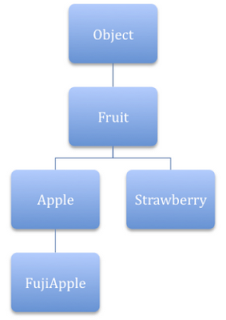Generics is a Java feature that was introduced with Java SE 5.0 and, few years after its release, I swear that every Java programmer out there not only heard about it, but used it. There are plenty of both free and commercial resources about Java generics and the best sources I used are:
- The Java Tutorial.
- Java Generics and Collections, by Maurice Naftalin and Philip Wadler.
- Effective Java (second edition), by Joshua Bloch.
Part I – The Basics
Part II – Subtyping
Part III – Wildcards
Part IV – Bounded Type Variables
The Motivation for Generics
Instead of relying on the programmer to keep track of object types and performing casts, which could lead to failures at runtime difficult to debug and solve, the compiler can now help the programmer enforce a greater number of type checks and detect more failures at compile time.
The Generics Facility
The generics facility introduced the concept of type variable. A type variable, according to the Java Language Specification, is an unqualified identifier introduced by:
- Generic class declarations.
- Generic interface declarations.
- Generic method declarations.
- Generic constructor declarations.
Generic Classes and Interfaces
Many classes in the Java library, such as the entire Collections Framework, were modified to be generic. The List interface we’ve used in the first code snippet, for example, is now a generic class. In that snippet, box was a reference to aList<Apple> object, an instance of a class implementing the List interface with one type variable: Apple. The type variable is the parameter that the compiler uses when automatically casting the result of the get method to an Apple reference.
In fact, the new generic signature or the get method of the interface List is:
T get(int index);
The method get returns indeed an object of type T, where T is the type variable specified in the List<T> declaration.
Generic Methods and Constructors
Pretty much the same way, methods and constructors can be generic if they declare one or more type variables.
public static <T> T getFirst(List<T> list)
This method will accept a reference to a List<T> and will return an object of type T.
Examples
You can take advantage of generics in both your own classes or the generic Java library classes.
Type Safety When Writing…
In the following code snippet, for example, we create an instance List<String> of populate it with some data:
List<String> str = new ArrayList<String>();
str.add(“Hello “);
str.add(“World.”);
If we tried to put some other kind of object into the List<String>, the compiler would raise an error:
str.add(1); // won’t compile
… and When Reading
If we pass the List<String> reference around, we’re always guaranteed to retrieve aString object from it:
String myString = str.get(0);
Iterating
Many classes in the library, such as Iterator<T>, have been enhanced and made generic. The iterator() method of the interface List<T> now returns anIterator<T> that can be readily used without casting the objects it returns via its T next() method.
for (Iterator<String> iter = str.iterator(); iter.hasNext();) {
String s = iter.next();
System.out.print(s);
}
Using foreach
The for each syntax takes advantage of generics, too. The previous code snippet could be written as:
for (String s: str) {
System.out.print(s);
}
that is even easier to read and maintain.
Autoboxing and Autounboxing
The autoboxing/autounboxing features of the Java language are automatically used when dealing with generics, as shown in this code snippet:
List<Integer> ints = new ArrayList<Integer>();
ints.add(0);
ints.add(1);
int sum = 0;
for (int i : ints) {
sum += i;
}
Be aware, however, that boxing and unboxing come with a performance penalty so the usual caveats and warnings apply.
Next Steps
In the next part of this post, we will see subtyping relations of generic types.
Part I – The Basics
Part II – Subtyping
Part III – Wildcards
Part IV – Bounded Type Variables